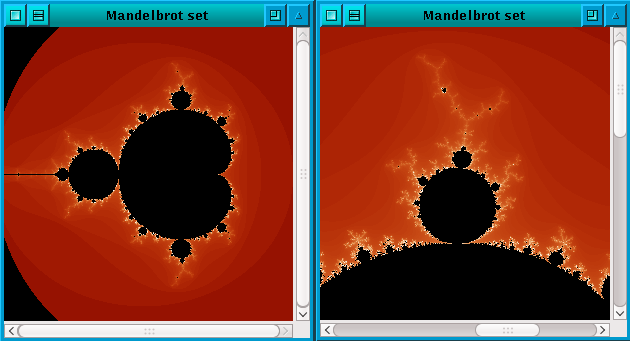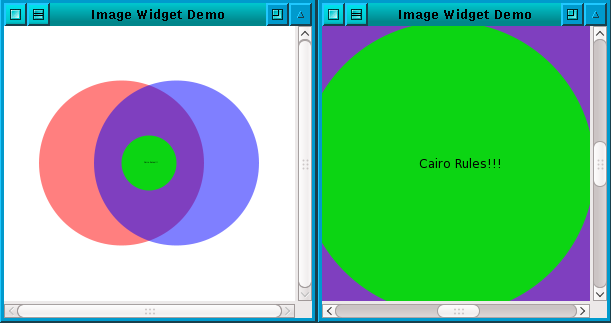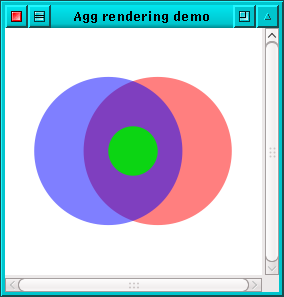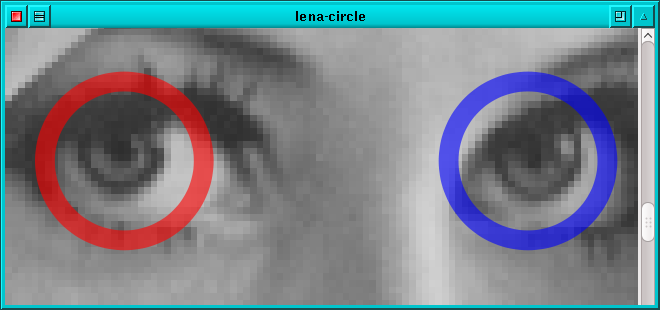/* * A trivial GtkImageViewer example shows the file given on the * command line. */ #include <stdlib.h> #include "gtk-image-viewer.h" int main (int argc, char *argv[]) { GtkWidget *window, *image_viewer; char *filename; gtk_init (&argc, &argv); if (argc < 2) { printf("Need name of image!\n"); exit(0); } else filename = argv[1]; window = gtk_window_new (GTK_WINDOW_TOPLEVEL); gtk_window_set_policy(GTK_WINDOW(window), TRUE, TRUE, FALSE); gtk_window_set_title (GTK_WINDOW (window), filename); g_signal_connect (window, "destroy", G_CALLBACK (gtk_exit), NULL); image_viewer = gtk_image_viewer_new_from_file(filename); gtk_container_add (GTK_CONTAINER (window), image_viewer); gtk_widget_show_all (window); gtk_main (); return 0; }
Here is a more interesting example using the same concept to generate a mandelbrot image. It shows the power of the image generation on demand, even during panning. When panning, the image viewer generates image annotate events only or the newly exposed rectangles, and the rest of the image are just copied.
The same idea could be used for extracting data from a database, e.g. in a GIS system.
//====================================================================== // mandelbrot.c - An example of how to use the gtk image viewer // infinite scrolling with image generation on the fly. // // Dov Grobgeld <dov.grobgeld@gmail.com> // Fri Oct 3 15:51:01 2008 //---------------------------------------------------------------------- #include <math.h> #include <stdio.h> #include <stdarg.h> #include <stdlib.h> #include <string.h> #include "gtk-image-viewer.h" #define MAX_IT 200 static int color_table[MAX_IT][3]; // Build a nice color table static void build_color_table() { int i; for (i=0; i<MAX_IT; i++) { // Three arbitrary functions that start at 0 and end at 1 double r = pow(1.0*i/(MAX_IT-1), 0.1); double g = pow(1.0*i/(MAX_IT-1), 0.5); double b = pow(1.0*i/(MAX_IT-1), 1); color_table[i][0] = (int)(255*r); color_table[i][1] = (int)(255*g); color_table[i][2] = (int)(255*b); } } // Callback for exposure static void cb_image_annotate(GtkImageViewer *imgv, GdkPixbuf *pixbuf, gint shift_x, gint shift_y, gdouble scale_x, gdouble scale_y, gpointer user_data ) { int img_width = gdk_pixbuf_get_width(pixbuf); int img_height = gdk_pixbuf_get_height(pixbuf); int row_stride = gdk_pixbuf_get_rowstride(pixbuf); int pix_stride = 4; // Fixed for GdkPixbuf's in cb_image_annotate guint8 *buf = gdk_pixbuf_get_pixels(pixbuf); int col_idx, row_idx; for (row_idx=0; row_idx<img_height; row_idx++) { guint8 *row = buf + row_idx * row_stride; for (col_idx=0; col_idx<img_width; col_idx++) { gint gl = 255; double x=(col_idx+shift_x) / scale_x; double y=(row_idx+shift_y) / scale_y; double x0 = x; double y0 = y; int iteration = 0; // Run mandelbrot test for (x,y) with code from wikipedia while(x*x + y*y < (2*2) && iteration < MAX_IT) { double xtemp = x*x - y*y + x0; y = 2 * x * y + y0; x = xtemp; iteration++; } *(row+col_idx*pix_stride) = color_table[iteration][0]; *(row+col_idx*pix_stride+1) = color_table[iteration][1]; *(row+col_idx*pix_stride+2) = color_table[iteration][2]; } } } // main excluded as it is identical to the previous example
Result before and after zoom-in: